Go to this link quackit.com
Than select number of row and number of columns you want in tables
If you want you can change Table Width, Border width and Background color
Now Click on 'Generate Table' Button
You can see Table and Code
Now copy code to your blog and change table Cell to your content of blog.
Note:-
remove this codes
<a href="http://www.quackit.com/html/html_table_tutorial.cfm" target="_top">HTML Tables</a></p>
This code is used to give link from your blog to quackit.com so remove this code to avoid link as show in below
This code is for 3 x 3 Table
<table border="1" bordercolor="#FFCC00" style="background-color:#FFFFCC" width="400" cellpadding="3" cellspacing="3">
<tr>
<td>Table Cell</td>
<td>Table Cell</td>
<td>Table Cell</td>
</tr>
<tr>
<td>Table Cell</td>
<td>Table Cell</td>
<td>Table Cell</td>
</tr>
<tr>
<td>Table Cell</td>
<td>Table Cell</td>
<td>Table Cell</td>
</tr>
</table>
<p style="font-family:verdana,arial,sans-serif;font-size:10px;">
| Table Cell | Table Cell | Table Cell |
| Table Cell | Table Cell | Table Cell |
| Table Cell | Table Cell | Table Cell |
Related Posts :-
estore
How to create Website for Free
How to add Chat room to website
How to connect microsoft access to Matlab
How to Put Animated Header to Blog for free
How to Play Media player from Run Command
How to submit website search engine
How to install matlab 2007 on Windows7
How to insert meta tag to websites
GUI Code for capture image - Matlab

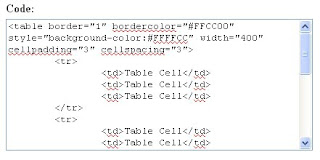



To tell you the teuth I was passing around and come across your site. It is wonderful. I mean as a content and design. I added you to my list and decided to spent the rest of the weekend browsing. Well done!for the terms
ReplyDeleteWhat I wouldnt give to learn how you got your design to be so amazing! I mean it. Besides the blog just being awesome this page is too sweet! Its not too flashy. It doesnt do too much with colours and things and the videos you use are perfect for this topic! Really awesome blog.contractors dallas
ReplyDelete